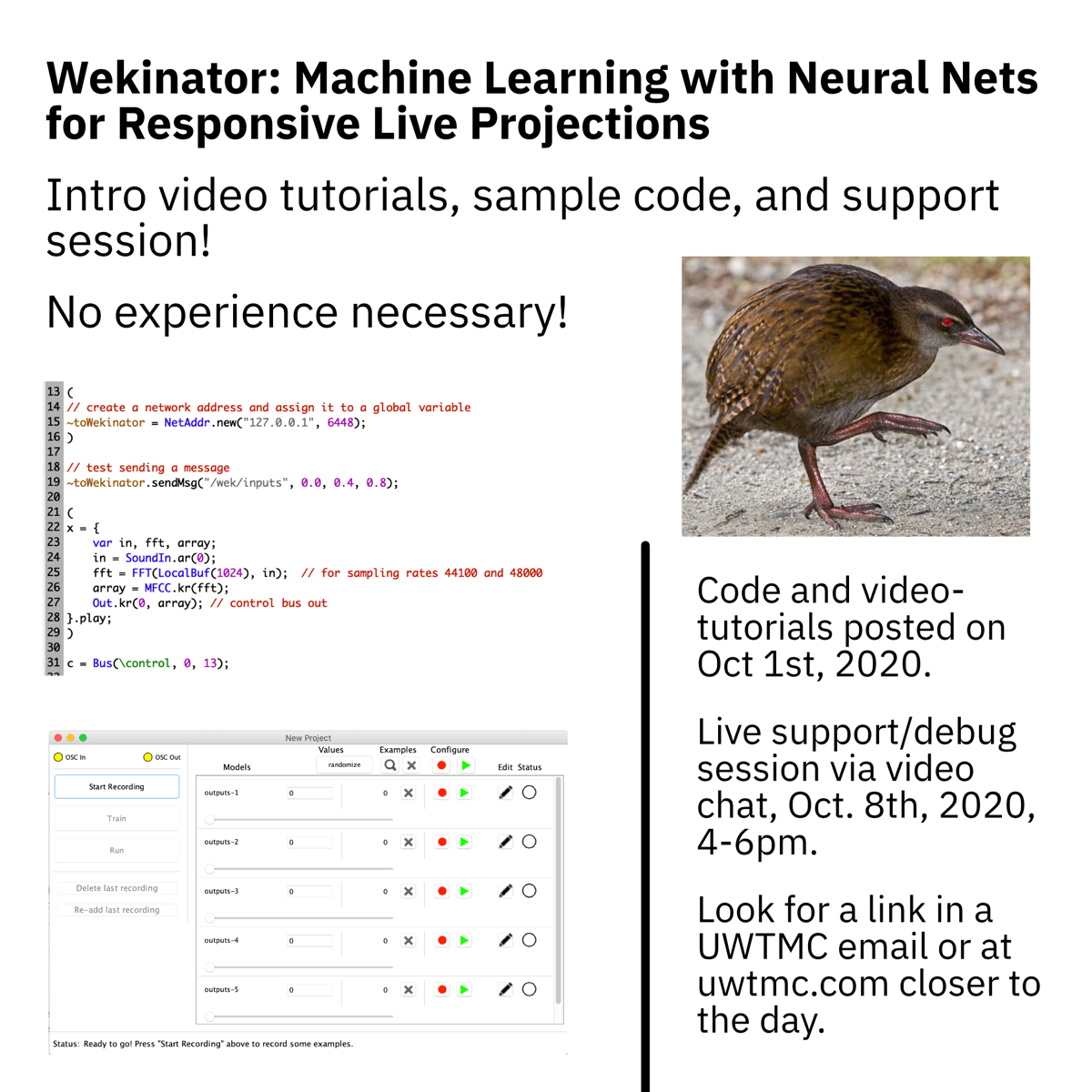
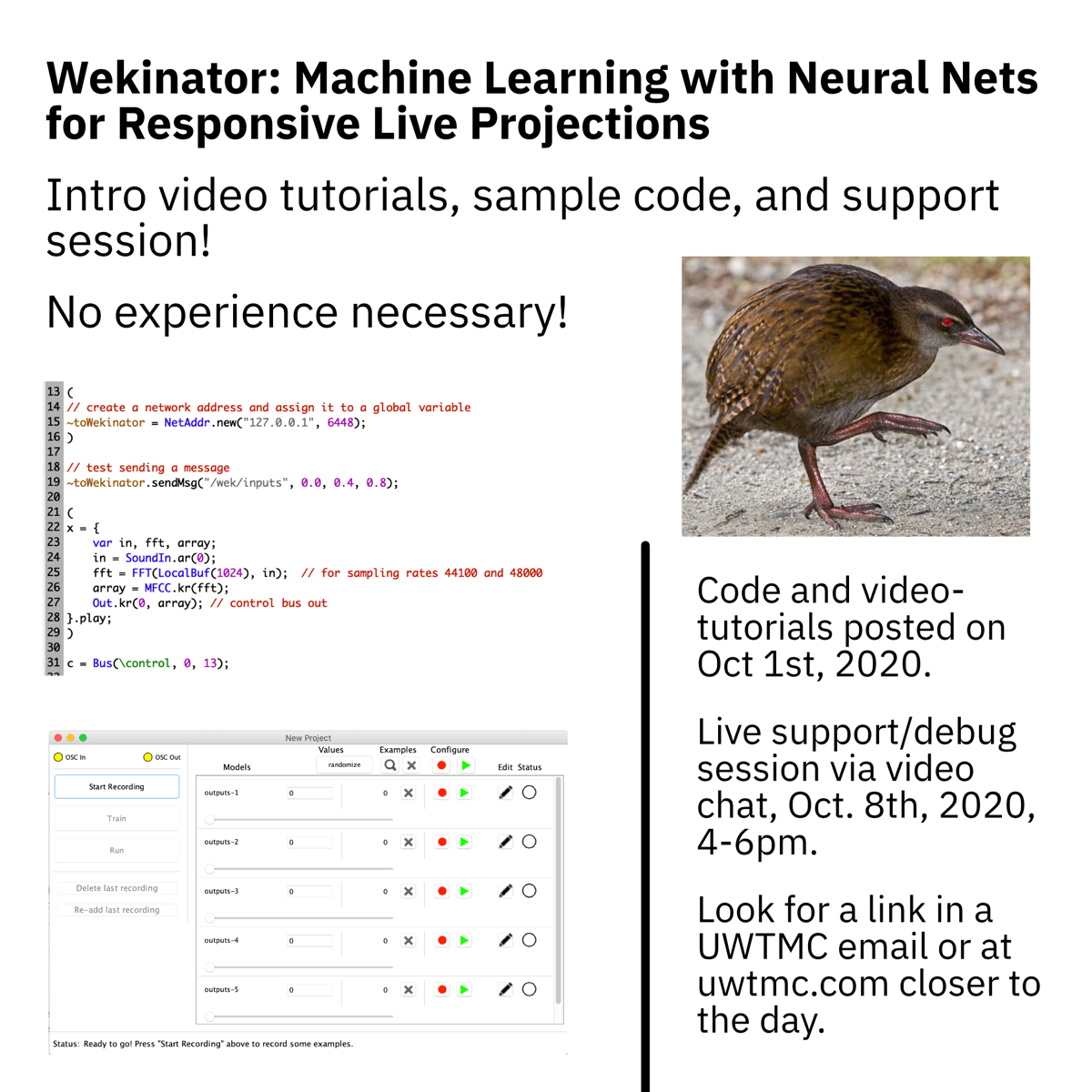
In this workshop series you will be using three pieces of software to make responsive visualizations
using machine learning! How exciting!
You need to download and install the following software to get everything going. It’s all open source
and multi-platform! Installation support and FAQs are available from each website.
Supercollider:
https://supercollider.github.io/download
Wekinator:
http://www.wekinator.org/downloads/
Processing:
https://processing.org/
…so get those all installed and then download the files you’ll need here:
1-Wekinator_Oct 1_+_8.zip
Unzip those somewhere nice and then double-click to open “mfccOutput.scd” in SuperCollider
and then click into the “visualOSCML” folder and double-click to open “visualOSCML.pde” in Processing.
You should also open Wekinator, but there is no special file to open, just launch the application from
wherever you installed it.
If you have all of those open, a microphone connected to your computer (or your built-in microphone,
you don’t need a special one) you are good to go. The videos below should walk you through the rest of
the process!
Part 1: Getting sounds into your computer and then describing them with a small set of numbers,
the MFC coefficients which you’ll send over to Wekinator
Part 2: Using Wekinator and its neural nets to identify different sounds
you’ll make and then send a message for each one over to Processing for visualization.
Part 3: Taking those messages from Wekinator and responding to them by drawing colours to the screen.
The audio gets a little weird...sorry...
Part 4: A quick demo showing the whole process in action.
If you end up doing something cool with this, record a video and send me a link!
Good luck! A video-chat group support session will happen on Thursday Oct. 8th, 2020, 4-6pm Eastern Time,
so you can get help then if you have any questions on how to get things running. A link to that video chat will
be sent out to the UWTMC email list, so sign up if you want to attend. Info on how to join the mailing list
ia at the bottom of this page.
Videos below!